🧬 Basic Concepts
As a forward-thinking CISO/CIO, you understand the critical importance of maintaining a strong security posture across your entire software lifecycle. INTERCEPT offers you:
- Lightning-Fast SecConf Management: Identify potential security risks in configuration files within milliseconds. And patch them immediatly.
- Streamlined Compliance Workflow: Implement a full-cycle compliance process with minimal setup time.
- Proactive Risk Management: Stay ahead of threats, leaks and drift by continuously monitoring and auditing your infrastructure.
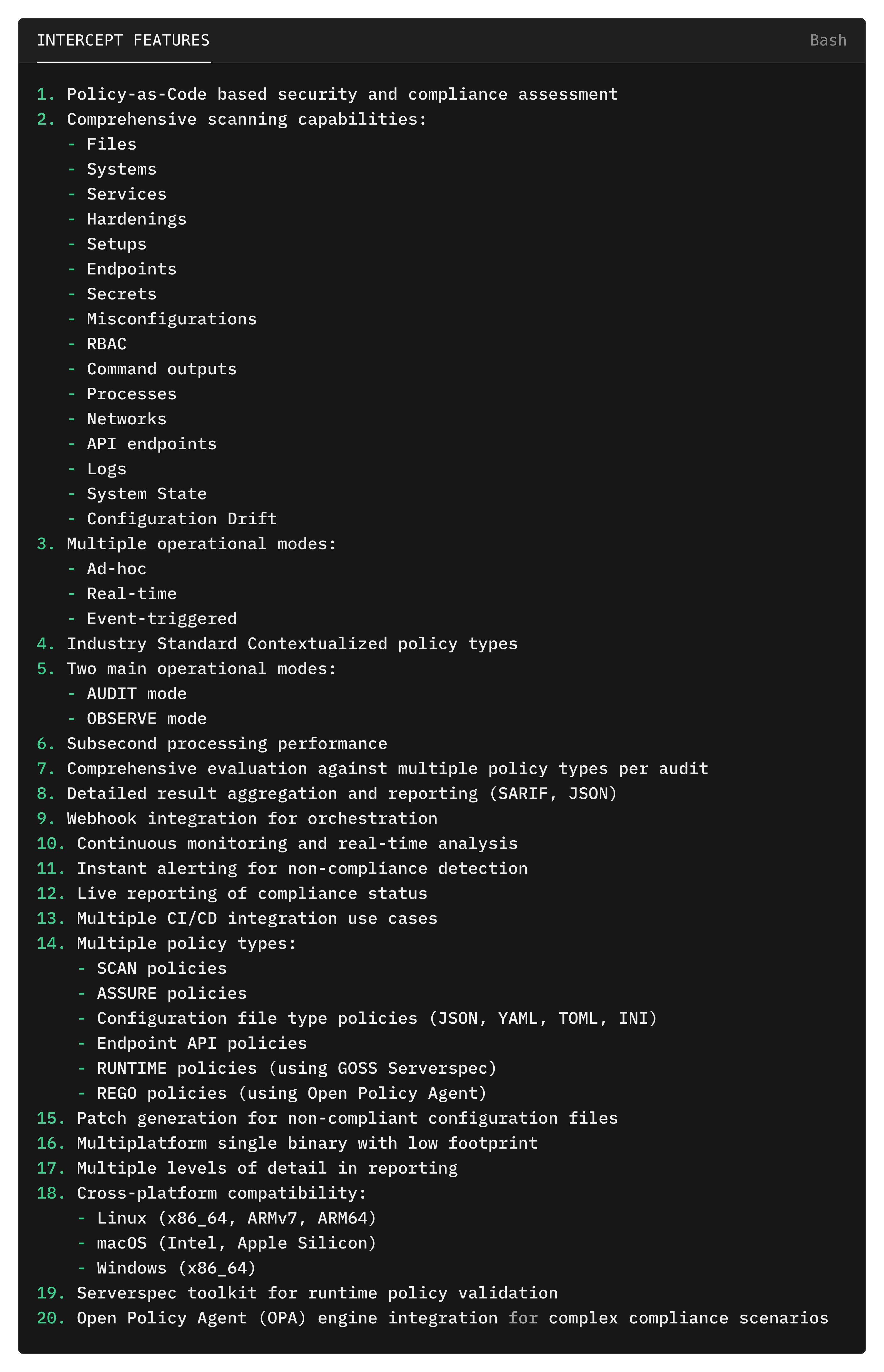
TIP
To gain a deeper understanding of INTERCEPT's architecture and how it fits into your security strategy, please refer to our Architecture page. This page provides a comprehensive overview of INTERCEPT's capabilities, operational modes, and how it can transform your security operations.
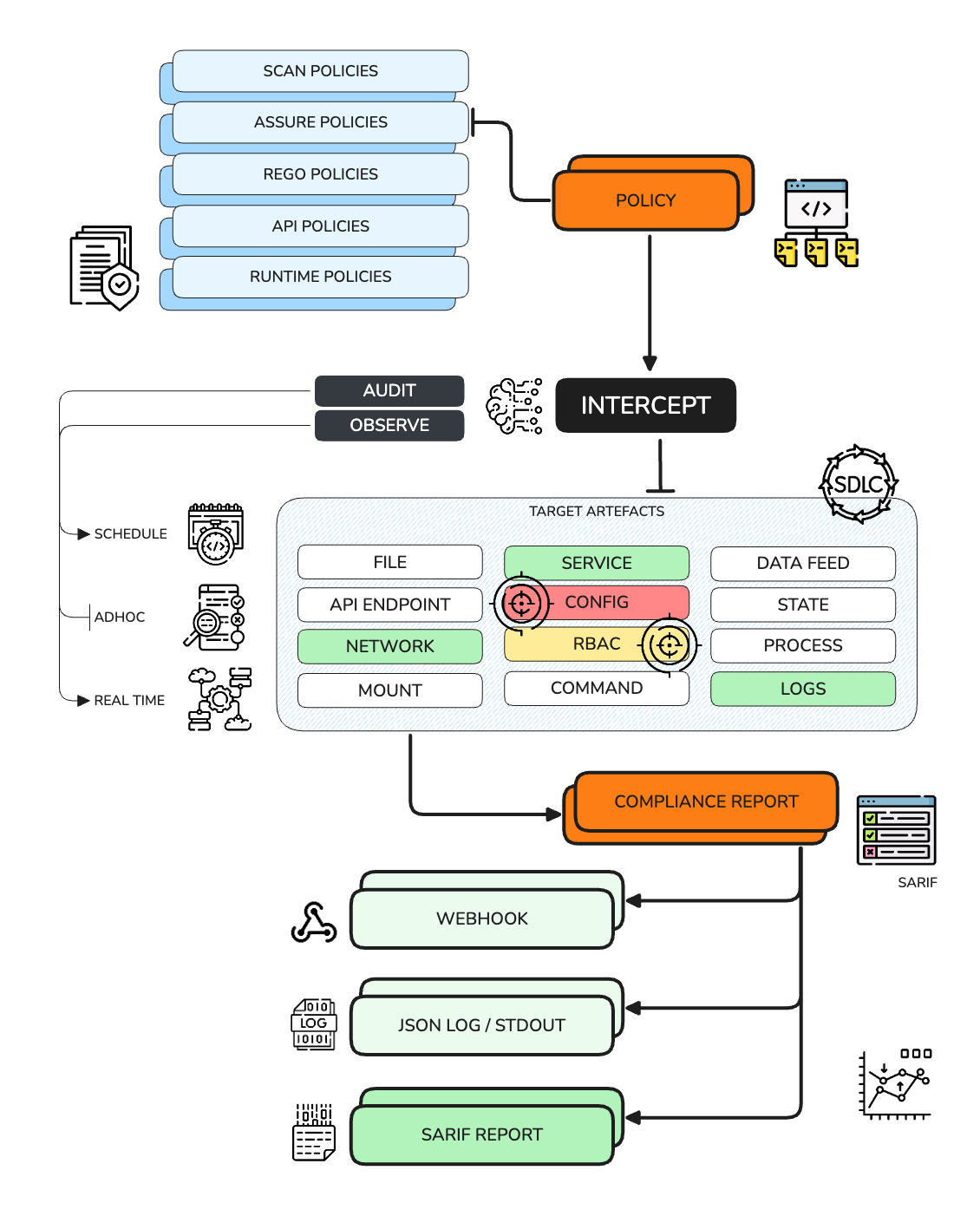
The POLICY file (also known as the configuration file) is the primary component of the INTERCEPT workflow. It configures the policy engine and provides all necessary policies, triggers, and hooks to generate a comprehensive compliance report and distribute it to the appropriate recipients.
The Policy File Structure
A policy file is a YAML document comprising:
Config: # (optional) used to configure INTERCEPT
Version: # (optional) version of the policy schema
Policies: # (mandatory) List of all the policies to be loaded
- id:
type:
- id:
type:
- id:
type:POLICY FILE
Also known as INTERCEPT config file
A minimal policy file might look like this:
Policies:
- id: "SCAN-001 Private Keys"
type: "scan"
enforcement:
- environment: "production"
fatal: "true"
exceptions: "false"
confidence: "high"
- environment: "development"
fatal: "true"
exceptions: "false"
confidence: "high"
metadata:
name: "Detect private keys, certs, etc"
description: "Generic long description for (metadata) policy"
msg_solution: "Generic solution message to production issue."
msg_error: "Generic error message for production issue"
tags:
- "security"
- "encryption"
score: "9"
_regex:
- \s*(-----BEGIN PRIVATE KEY-----)
- \s*(-----BEGIN RSA PRIVATE KEY-----)
- \s*(-----BEGIN DSA PRIVATE KEY-----)
- \s*(-----BEGIN EC PRIVATE KEY-----)
- \s*(-----BEGIN OPENSSH PRIVATE KEY-----)
- \s*(-----BEGIN PGP PRIVATE KEY BLOCK-----)The Policy Definition
The policy file can contain all types of policy definitions or be segregated by type, depending on your team's preference. Each policy has the following structure:
POLICY
An individual policy structure
- id: # short name of your policy
type: # "scan","assure","api","json","yaml","toml","ini","runtime","rego"
filepattern: # file name pattern filter to narrow down the target of the policy
schedule: # (only for observe daemon) set the policy audit accodringly to a cron
observe: # (only for observe daemon) set up path monitoring to trigger this policy
enforcement: # check the Enforcement section for the value matrix.
- environment:
fatal:
exceptions:
confidence:
metadata: # All the metadata that will populate your compliance report
name:
description:
tags: # when running an audit you can filter the policies by tag
- # the ID of the policy is always an automatic tag
-
msg_solution:
msg_error:
score:
# ASSURE Filetype policies
_schema:
patch: # (defaults false) if true and your CUE Lang schema has values instead of types
# the non compliant will have a patch created
strict: # (defaults false) if true the target file needs to adhere to the full schema below
structure: # here goes your CUE Lang schema to be
# applied/verified against the target files
# REGO TYPE Policies
_rego:
policy_file: # your REGO policy file
policy_data: # (optional) additional data needed
policy_query: # the query to access compliance of the policy
# SCAN & ASSURE (&api) REGEX Policies
_regex:
- "regex_here" # a list of REGEX patterns
-
-
# RUNTIME Policies
_runtime:
config: # the goss configuration file
observe: # (only for observe daemon) file or file path to
# be observed for changes and trigger this policyThe common area to all policies :
- id: # short name of your policy
type: # "scan","assure","api","json","yaml","toml","ini","runtime","rego"
filepattern: # file name pattern filter to narrow down the target of the policy
schedule: # (only for observe daemon) set the policy audit accodringly to a cron
enforcement: # check the Enforcement section for the value matrix.
- environment:
fatal:
exceptions:
confidence:
metadata: # All the metadata that will populate your compliance report
name:
description:
tags: # when running an audit you can filter the policies by tag
- # the ID of the policy is always an automatic tag
-
msg_solution:
msg_error:
score:
# ASSURE Filetype policies
_schema:
patch: # (defaults false) if true and your CUE Lang schema has values instead of types
# the non compliant will have a patch created
strict: # (defaults false) if true the target file needs to adhere to the full schema below
structure: # here goes your CUE Lang schema to be
# applied/verified against the target files
# REGO TYPE Policies
_rego:
policy_file: # your REGO policy file
policy_data: # (optional) additional data needed
policy_query: # the query to access compliance of the policy
# SCAN & ASSURE (&api) REGEX Policies
_regex:
- "regex_here" # a list of REGEX patterns
-
-
# RUNTIME Policies
_runtime:
config: # the goss configuration file
observe: # (only for observe daemon) file or file path to
# be observed for changes and trigger this policyThe CLI
INTERCEPT offers two primary operating modes:
AUDIT
Performs a full audit run, cycling through all loaded policies, generating individual reports per policy, and a final compliance SARIF report.
OBSERVE
Runs a daemon that monitors file paths, mounts, services, and configs, reacting to drifts or triggering scheduled policy audits.
Usage:
intercept [command]
Available Commands:
audit Run an optimized audit through all loaded policies
completion Generate the autocompletion script for the specified shell
help Help about any command
observe Observe and trigger realtime policies based on schedules or active path monitoring
sys Test intercept embedded core binaries
version Print the build info of intercept
Flags:
--experimental Enables unreleased experimental features
-h, --help help for intercept
--nolog Disables all loggging
-o, --output-dir string directory to write output files
--silent Enables log to file intercept.log
-v, --verbose count increase verbosity level
Use "intercept [command] --help" for more information about a command.The Compliance Report
INTERCEPT's AUDIT output is a SARIF-compliant report containing essential metadata for data-driven decision-making. The report includes:
- Individual Policy Attestation result details
- Individual Policy Attestation result summaries
- Overall compliance status based on configured environment enforcement levels
{
"version": "2.1.0",
"$schema": "https://raw.githubusercontent.com/oasis-tcs/sarif-spec/master/Schemata/sarif-schema-2.1.0.json",
"runs": [
{
"tool": {
"driver": {
"name": "Intercept",
"version": "v1.0.4"
}
},
"results": [
{
"ruleId": "SCAN-001-PRIVATE-KEYS",
"level": "error",
"message": {
"text": "Policy violation: Detect private keys Matched text: \n-----BEGIN PGP PRIVATE KEY BLOCK-----"
},
"locations": [
{
"physicalLocation": {
"artifactLocation": {
"uri": "targets/scan/long.code"
},
"region": {
"startLine": 10927,
"startColumn": 1103,
"endColumn": 1141
}
}
}
],
"properties": {
"description": "Generic long description for (metadata) policy",
"error": "true",
"msg-error": "Generic error message for production issue",
"msg-solution": "Generic solution message to production issue.",
"name": "Detect private keys",
"observe-run-id": "",
"result-timestamp": "2024-09-11T15:01:00+08:00",
"result-type": "detail"
}
}
],
"invocations": [
{
"executionSuccessful": true,
"commandLine": "./intercept audit --policy policies/test_scan.yaml --target targets -vvvv -o _my_first_run",
"properties": {
"debug": "false",
"end_time": "2024-09-11T15:01:00+08:00",
"environment": "",
"execution_time_ms": "364",
"report-compliant": "false",
"report-status": "non-compliant",
"report-timestamp": "2024-09-11T15:01:00+08:00",
"run_id": "2lulu0kvIoO5xkZ5Te4VgkqxEVH",
"start_time": "2024-09-11T15:01:00+08:00"
}
}
]
}
]
}COMPLIANCE RESULTS
This comprehensive report enables organizations to make informed decisions about their security and compliance posture.